To ensure smooth operation and reliable printing with your DPOS system, we recommend using one of the supported printer models below. These printers have been tested for compatibility and performance across various store environments.
Choose the Right Printer for Your Setup
Thermal Receipt Printers
Ideal for fast, quiet, high-volume printing.
✅ Recommended:
- Epson TM-T88

🟩 Other Supported Models:
- Epson TM-T82

- Epson TM-M30

- Oolio BTP-S80

- Sams4s Giant 100

- Sams4s Gcube

- Bixolon SRP-330

- Bixolon SRP-E300

- Star MCP30

- Star TSP100

- Obvios / Citizen ORP-800
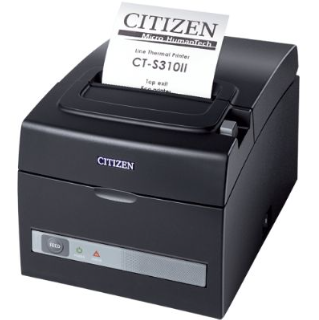
Dot Matrix (Impact) Printers
Best for locations that need duplicate receipt, highlighting functions (Red) or areas exposed to higher heat levels.
✅ Recommended:
- Epson TM-U220
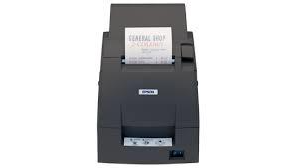
🟩 Other Supported Models:
- Bixolon SRP-275

- Citizen IDP-3540

- Star SP200

- Star SP500

Label (Sticker) Printers
A sticker is printed and attached to the packaging—making it easy to identify items like burgers, smoothies, or salads.
✅ Recommended:
- Bixolon SLP-T400

🟩 Other Supported Model:
- Sato CG208

Notes
- USB is fine for small setups. (Single Computer)
- Ethernet is better if your store has multiple order stations—it keeps everything running smoothly and avoids delays.
By choosing from the supported models above, you'll ensure reliable performance with your DPos application. If you need further assistance, please contact our Application Support Team.
