Need to update user details such as roles, contact info, or store access? Deliverit Studio makes it easy to manage users with just a few clicks. Follow the steps below to make updates quickly and accurately.
Step-by-Step Instructions
Log in to Deliverit Studio
Go to https://my.deliverit.com.au and sign in using your admin credentials.

Access User Management
- Click on your profile icon (usually top right).
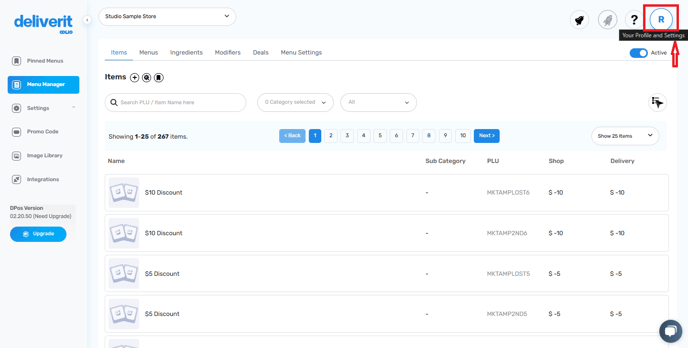
- Select User Management from the dropdown menu.
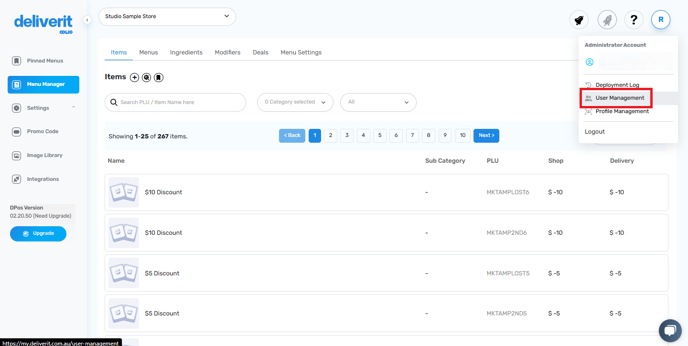
Find the User
- Use the search bar to find the user you want to update.
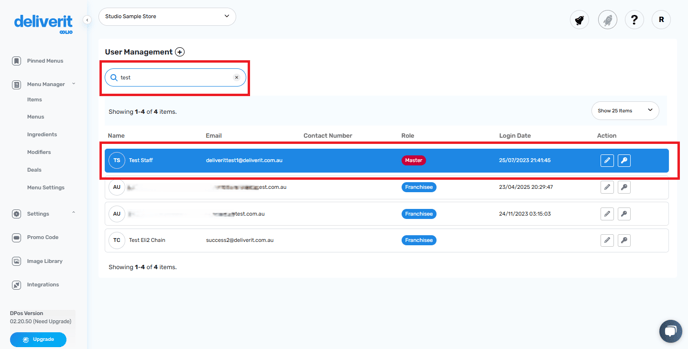
- Once located, click the Edit button next to their name.
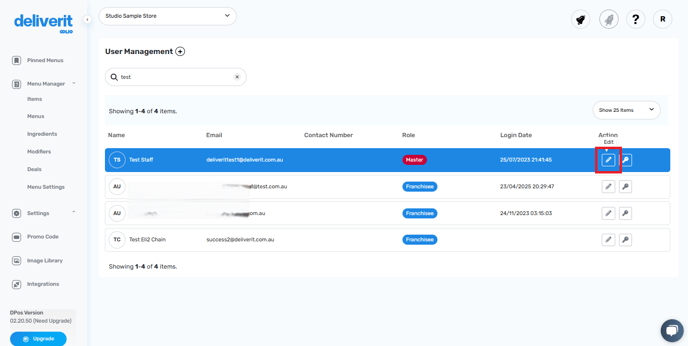
Update User Details
You can now make changes to the following fields:
- Roles (Administrator, Manager, Staff)
- First Name / Last Name
- Email Address
- Phone Number
- Store Access – Add or remove store access as needed.
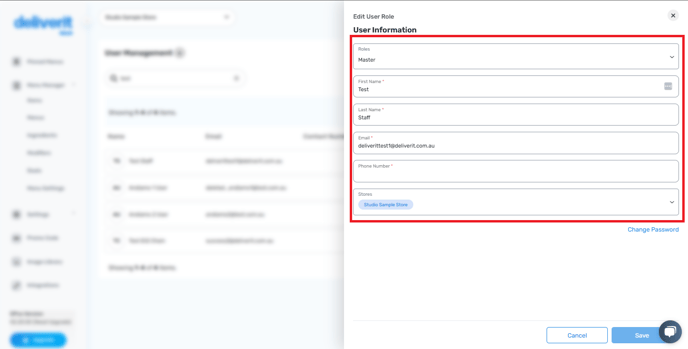
Save Your Changes
After editing, click Save to apply the updates.

By following these steps, you’ll be able to manage and update existing users in Deliverit Studio effectively. If you need further assistance, simply click the blue chat icon at the bottom-right corner of the screen to connect directly with our Application Support Team.
