Running a "Buy One Get One Free" promotion is an effective way to boost sales and attract customers. Deliverit Studio makes it easy to create and manage these promo codes with just a few clicks. Follow the steps below to set up your offer correctly.
Step-by-Step Instructions
Log in to Deliverit Studio
- Enter your username and password
- Click Log In

Confirm Deal Setup
- Click the Deals section on the left-hand menu
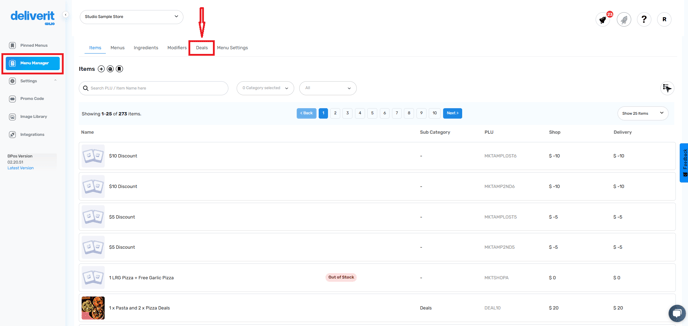
Prerequisites:
Make sure the deal you'd like to connect to the promo code is:
- Fully configured with correct items and pricing
- Set to Active
- For a clear step-by-step, follow this link: Creating a Buy 1 Get 1 Free Deal in Studio
✅ Create a Buy 1 Get 1 Free (B1G1) deal in Deliverit Studio
✅ Set up deal logic to charge the higher-priced item and give the cheaper one for free
✅ Organize and display the deal correctly in your menu and online ordering system
✅ Deploy and test the deal to ensure it works for both in-store and online customers.
Go to the Promo Code Section
- From the left-hand menu, click Promo Code
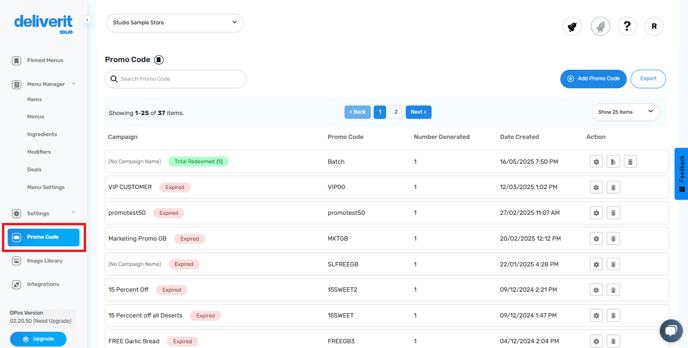
Add a New Promo Code
- Click Add Promo Code
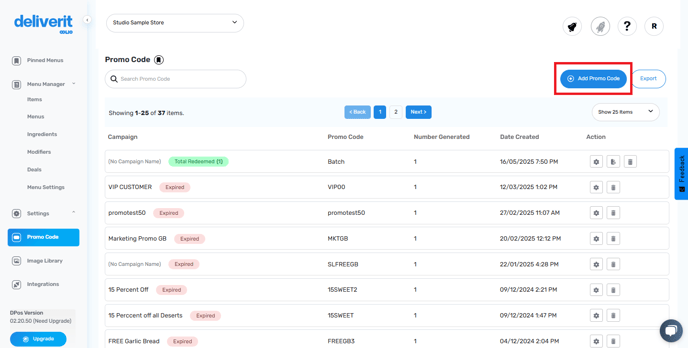
- Click the Single Promo Code.

- Click Next to begin setup
Set Basic Promo Details
- Campaign Name: Internal label for your reference (e.g., Buy 1 Get 1 Free).
- Promo Code Name: The actual code customers will enter at checkout (e.g., B1G1F).

Set Promo Code Availability
-
Choose Start Date and End Date.

- Set Start Time and End Time.

- Tick the days the promo will be active (e.g., Tuesday–Sunday).

Select the Promo Item.
- Search for the promo (Deal) item that you are going to use.

- To be assigned to the following:
Delivery Item.
Pickup Item.
Table Item (only for stores using QR table ordering).

Configure Promo Code Rules
- Minimum Spend: Set a required order amount
- Number of Codes Allowed: Total redemptions across all customers.

- Login to Redeem: Requires customer login to use the code
- New Customers Only: Restrict use to first-time users
- Redeemable on App Only: Tick to limit to mobile app (leave unticked for both web & app)
- Not Valid with Other Promotions: Prevent stacking with other offers.

Note: Saving automatically deploys your updates.
Test the promo code on your ordering site to make sure it works correctly



By following these steps, you will be able to utilise the Buy 1 Get 1 Free Promo Code feature on Deliverit Studio efficiently. If you need further assistance, simply click the blue chat icon at the bottom-right corner of the screen to connect directly with our Application Support Team.

