The Google Reviews feature in Deliverit Studio helps build customer trust, boost your visibility on Google, and drive more direct online orders. Once activated, it automatically invites customers to leave a review after their second online order.
What Is the Google Reviews Feature?
After a customer places their second online order, they’ll receive a text message inviting them to leave a Google Review.
- Positive reviews (4 stars and above) are automatically published to your Google Business Profile, helping boost your store’s visibility and attract new customers.

- Reviews with a rating below 4 stars are redirected to a Thank You page, allowing you to collect customer feedback privately — without it affecting your public rating.
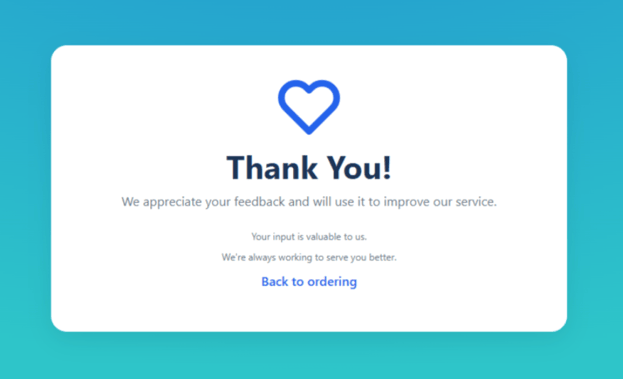
This process is fully automated, saving you time while helping grow your reputation.
Step 1: Get Your Google Review Link
Before using the Google Reviews feature, the store must already have an active and searchable Google Business Profile on Google.
Here’s how to find it:
Via Google Business Profile:
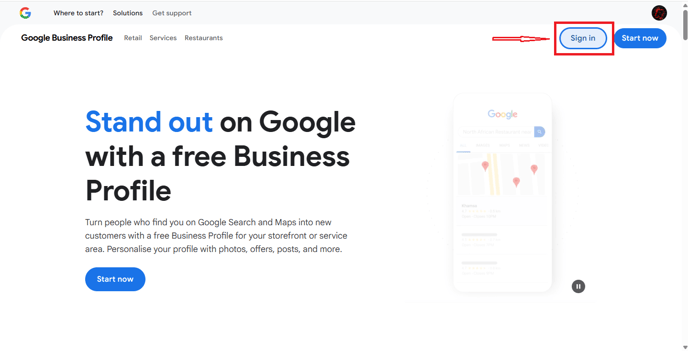
- Select your verified business profile.
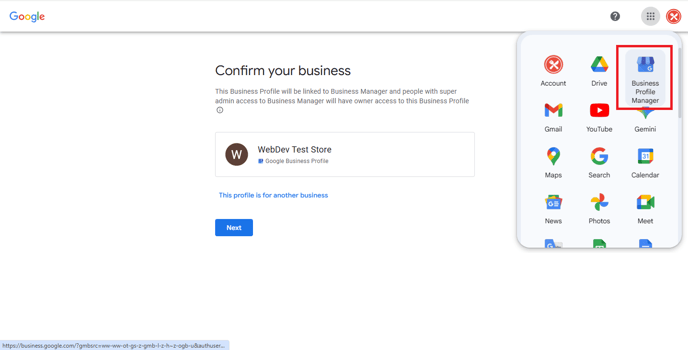
- Click “See your profile.”
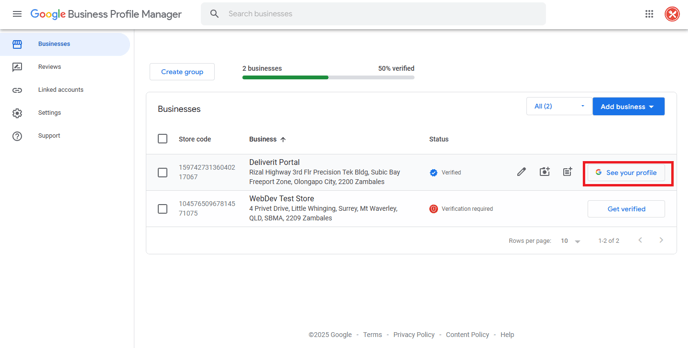
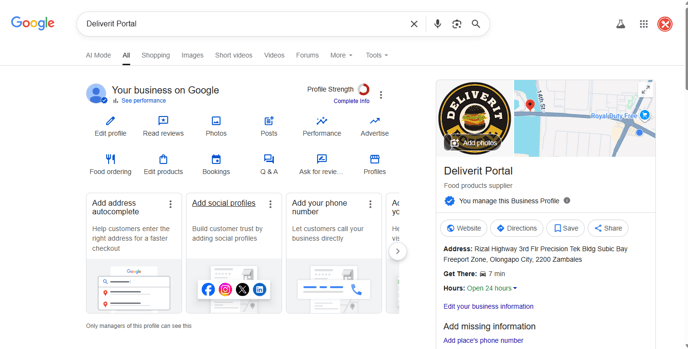
-
Once your profile opens, scroll down and select “Get more reviews.”
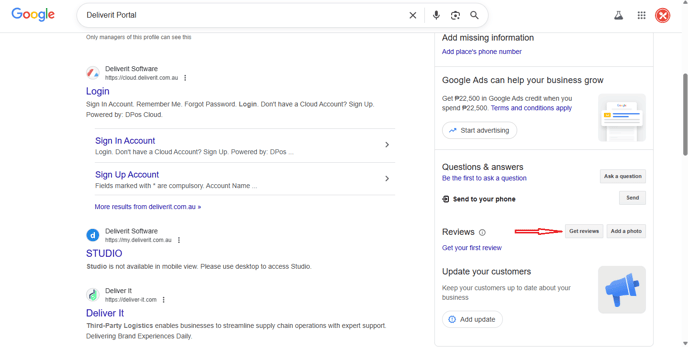
- This will generate a link like this:

- If the account has been transferred to a different store owner, the share link will look like this:

Copy this link — it will be used in Deliverit Studio to direct customers to your review page.
Step 2: Add Your Review Link in Deliverit Studio
-
Log in to Deliverit Studio
- Go to my.deliverit.com.au
- Use your Cloud username and password.

-
Navigate to Settings
- From the left-hand menu, click Settings.
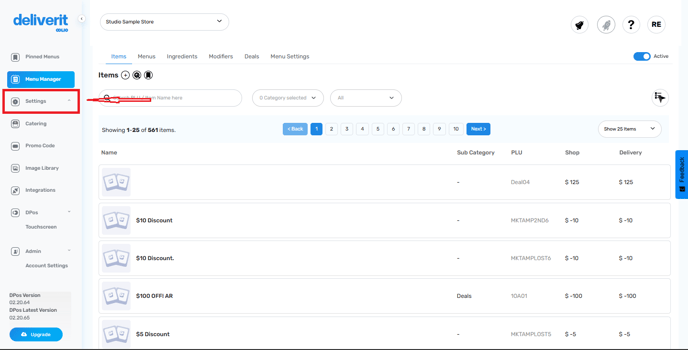
-
- Select Marketing.
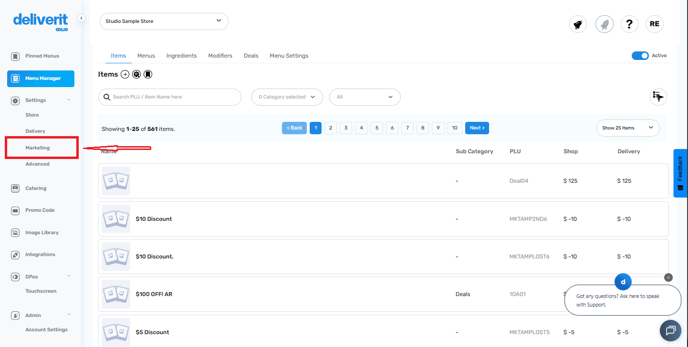
-
- Click the Google Reviews tab.
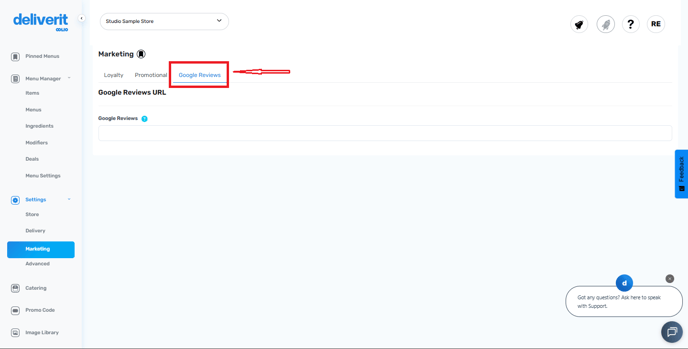
-
Paste Your Review Link
- In the Google Reviews URL field, paste the link you copied earlier.
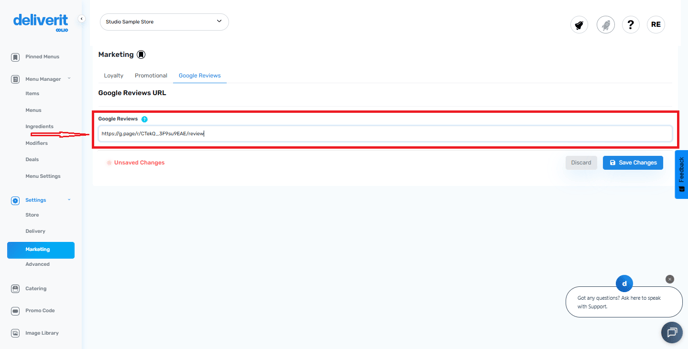
Click Save.
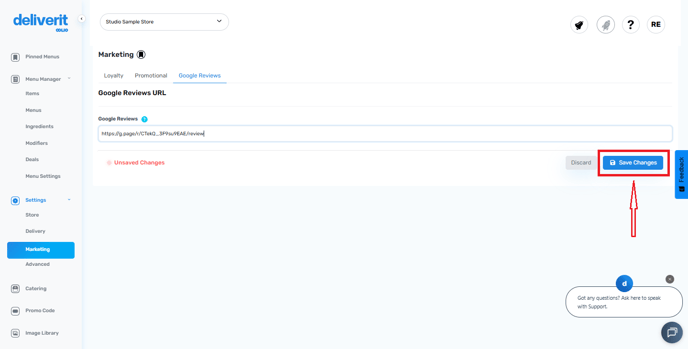
Step 3: Customer's View of the Review Process
Once a customer completes their second online order, the system will automatically send an SMS inviting link to leave a review.
The SMS is sent 1 hour and 30 minutes after the second order is placed.
This helps you collect genuine feedback and improve your visibility on Google — all with minimal effort.
The review request will come from Local Serves, with a message similar to:
“Thanks for your order! We’d love your feedback. Leave us a quick review.”
- For customers who have already placed two or more orders, the review link will be sent automatically after their next order.
Free Trial Offer
The Google Reviews feature is currently free for all merchants until December 30th, 2025
Take advantage of this opportunity to boost your online reputation and attract more customers.
Need Help?
If you need further assistance, simply click the blue chat icon at the bottom-right corner of the screen to connect directly with our Application Support Team.

