How to Send a Reset Password Link to a Deliverit Studio User
Need to help a team member reset their password? Deliverit Studio makes it quick and easy to send a password reset email. Just follow the steps below.
Step-by-Step Instructions
Log in to Deliverit Studio
- Go to https://my.deliverit.com.au and sign in using your admin credentials.

Open User Management
- Click on your profile icon (top right corner).
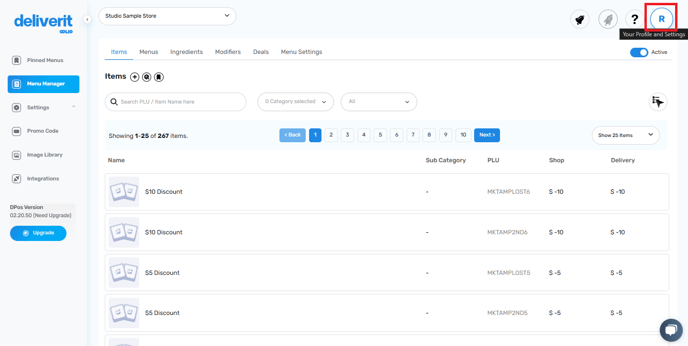
- Select User Management from the dropdown menu.
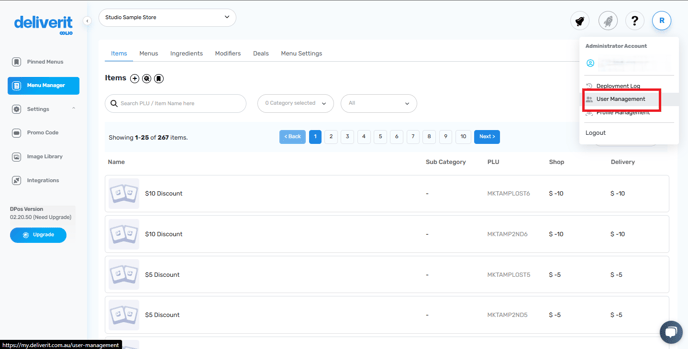
Locate the User
- Use the search bar to find the user who needs a password reset.
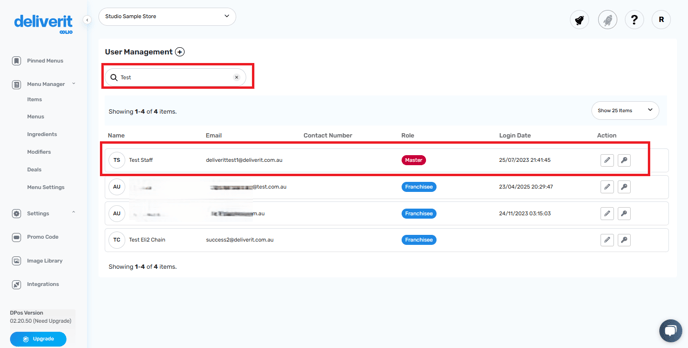
Send Password Reset Link
You have two options:
- Option 1: Click the Key icon (Change Password) directly beside the user's name.
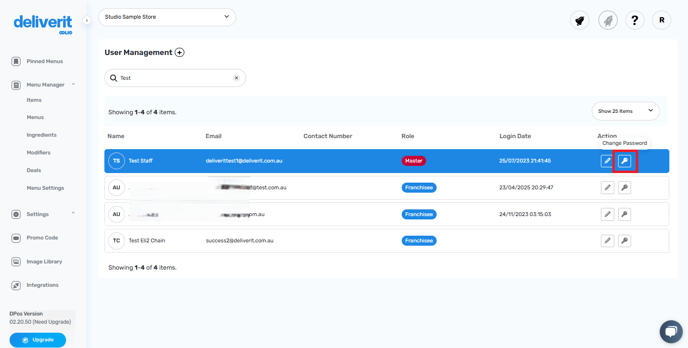
- Option 2: Click the Edit button for the user, then scroll down and click Change Password at the bottom right of the screen.


Confirm the Action
- A prompt will appear asking if you want to send the password reset email.
- Click Yes, send it to proceed.
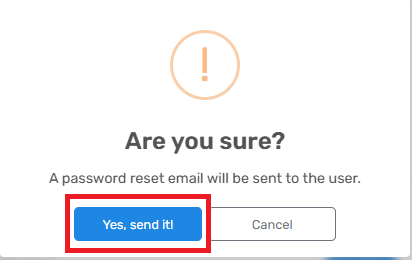
Notify the User
- The user will receive a reset link via email shortly. Make sure they check their inbox (and junk folder, just in case).
By following these steps, you’ll be able to quickly send a password reset email to any user in Deliverit Studio. If you need further assistance, simply click the blue chat icon at the bottom-right corner of the screen to connect directly with our Application Support Team.