How to Create a New Ingredient Group in Deliverit Studio
Ingredient groups help you organize and manage multiple ingredients more efficiently, especially when categorising between different cuisine types . This guide will walk you through how to create a new ingredient group in Deliverit Studio.
Step-by-Step Instructions
Log in to Deliverit Studio
Start by logging in to your Deliverit Studio account using your username and password.

Navigate to the Ingredients Section
On the left-hand menu, click on Menu Manager, then select the ingredients tab.

Open Ingredient Groups
Within the Ingredients section, click on the Ingredient Groups tab.

Add a New Group
Click the Add Group Name button to start creating a new ingredient group.

Enter the Group Name
Type in your desired group name, then click Next to continue.

Add or Remove Ingredients
- Use the Search bar to find specific ingredients.
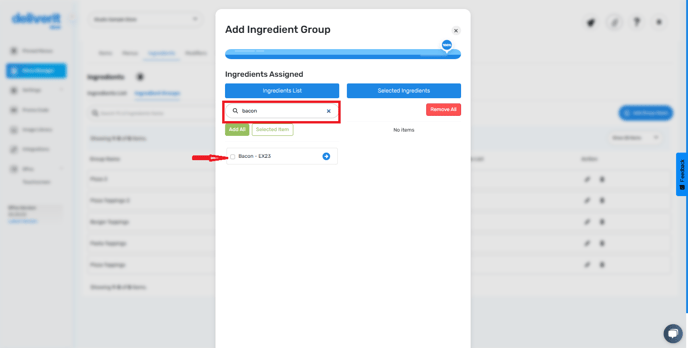
- Click Add All to include all available ingredients in the group.
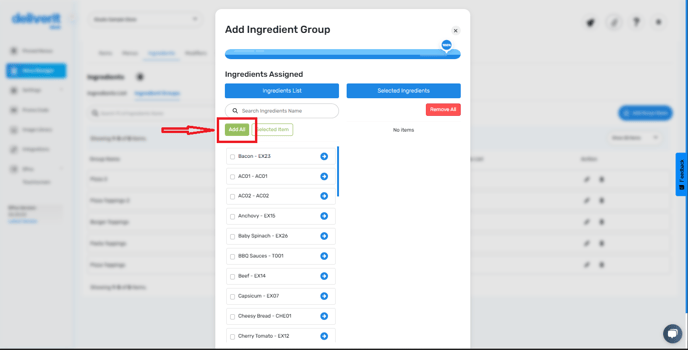
- Click Remove All to clear the entire group's contents.
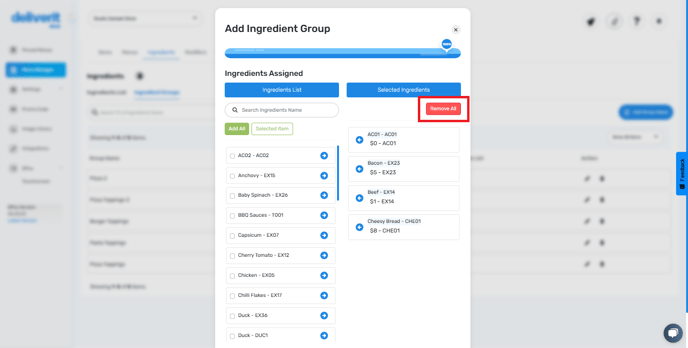
- You have the option to manually adjust ingredients. Simply click the arrow beside each to make your selection.
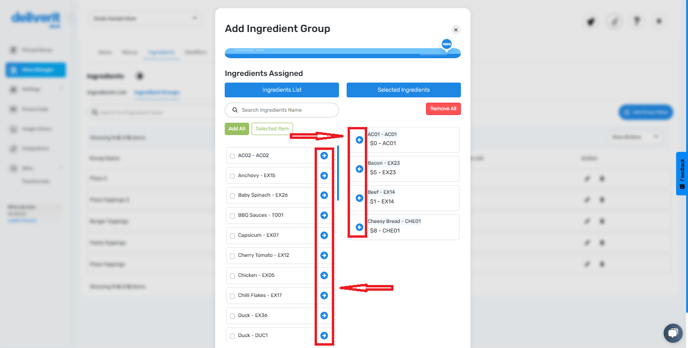
Save the Group
Once you've added all the desired ingredients, click the Save button.
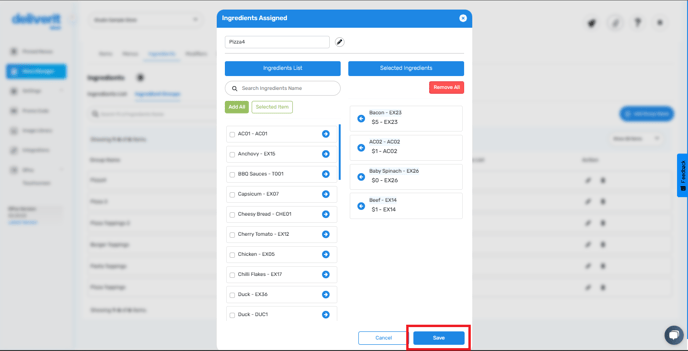

Refresh your website to see if the changes have been applied.
By following these steps, you will be able to create a new Ingredient Group on Deliverit Studio efficiently. If you need further assistance, simply click the blue chat icon at the bottom-right corner of the screen to connect directly with our Application Support Team.