How to Create a New User in Deliverit Studio
Need to add a new team member to your Deliverit Studio account? Follow these simple steps to set up a user with the appropriate role and store access.
Step-by-Step Instructions
Log in to Deliverit Studio
- Go to https://my.deliverit.com.au and sign in using your admin credentials.
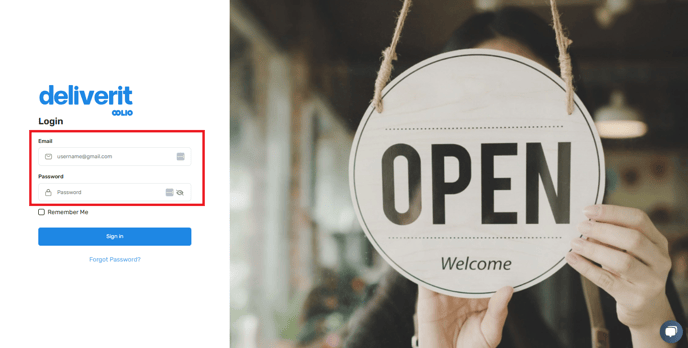
Access User Management
- Click on your profile icon (top-right corner).
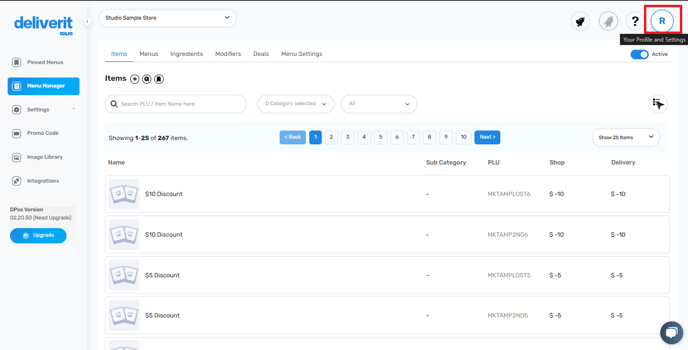
- Select User Management from the dropdown menu.
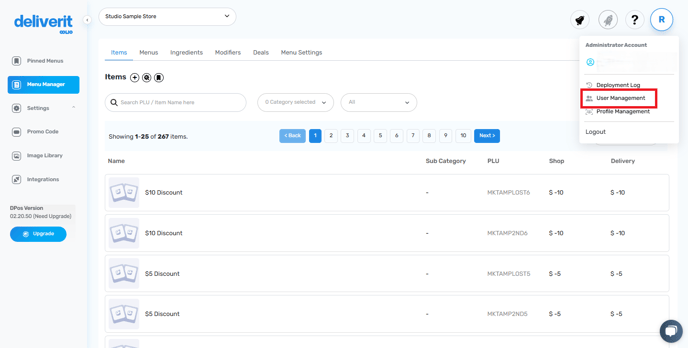
Add a New User
- Click the Add (+) button to create a new user.
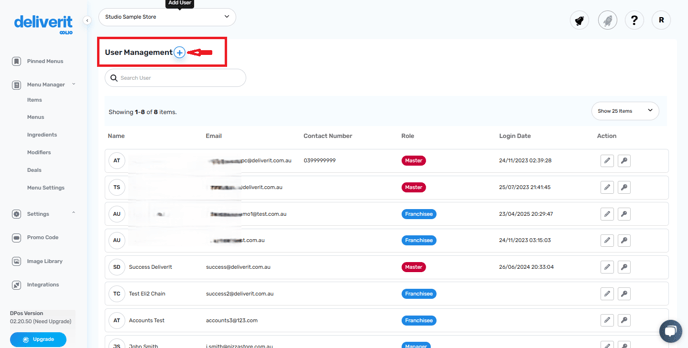
Enter User Details
Fill out the required fields:
- Role – Choose which role from the drop-down.
- First Name / Last Name
- Email Address
- Phone Number
- Store Access – Select the stores the user should have access to
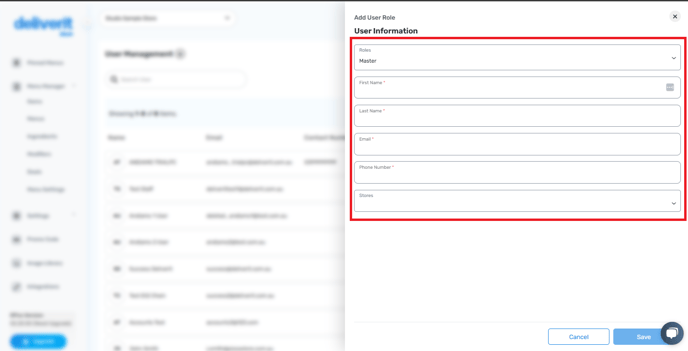
Save the User
- Once completed, click Save to create the user account.

Note:
The user will receive an invitation email with a link to follow for the initial login.
By following these steps, you’ll be able to create a new user in Deliverit Studio with the correct permissions and store access. If you need further assistance, simply click the blue chat icon at the bottom-right corner of the screen to connect directly with our Application Support Team.