The Weekly Online Ordering Reports in Deliverit Cloud help you track your store’s sales, fees, and payouts week by week. These reports are essential for understanding your store’s financial activity, identifying trends, and maintaining transparency.
This process can only be done in Deliverit Cloud, not in Deliverit Studio.
Studio does not support this reporting feature at the current time.
Step-by-Step Instructions
Log In to Deliverit Cloud
- Log in using your Admin account credentials.
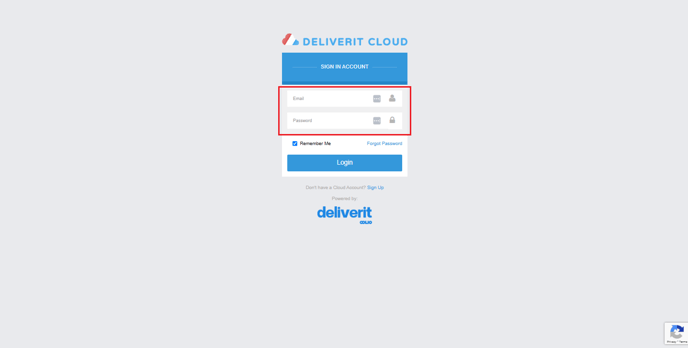
Go to Your Store Dashboard
- Once logged in, click on Online Ordering in the main menu.

Open the Weekly Report Statement
- From your store’s dashboard, go to Reports.
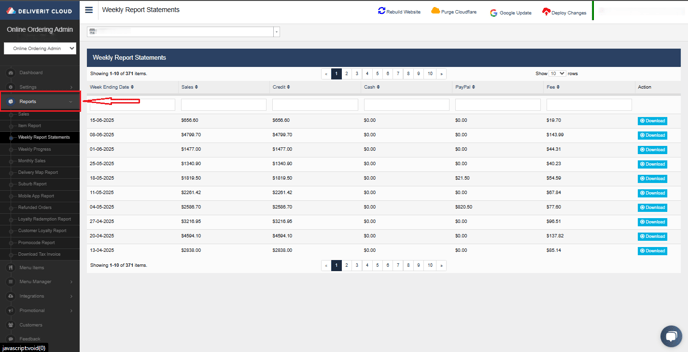
- Click on the Weekly Report Statement.

View the Report
A new window will open showing weekly report summaries with the most recent week at the top.
Each Weekly Summary Includes:
- The total revenue collected from customer orders for the week.
- Fees – The commission amount retained by Deliverit.
- Credited Amount – The final payout amount transferred to your store after fees.
- Daily Breakdown – A day-by-day summary of sales for that week.
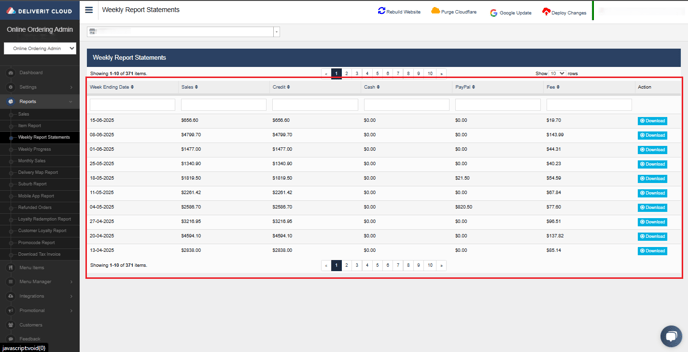
Note: If you're viewing the report mid-week, the data may be incomplete for the current week.
Download and Review the PDF
- Click the download button.
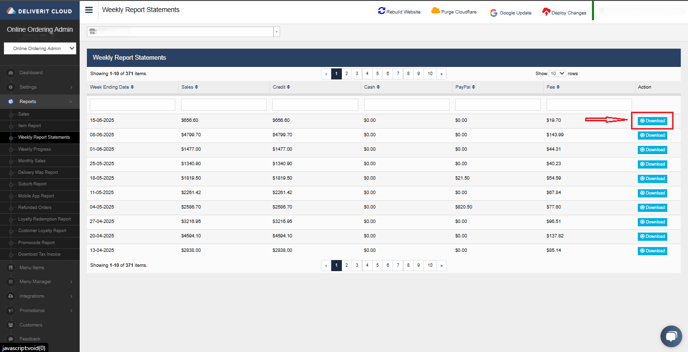
- Weekly summary
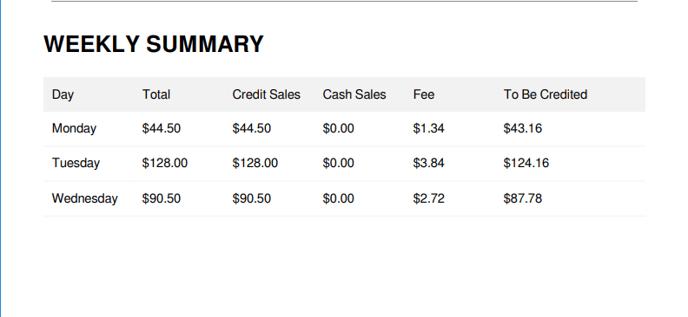
- Downloaded Report Sample:



Note:
Money will be deposited overnight every Tuesday and it should be available in your bank account by Thursday at the latest.
For any concerns regarding weekly disbursements, please email accounts@deliverit.com.au
By following these steps, you will be able to access and review your Weekly Online Ordering Reports on Deliverit Cloud efficiently. If you require further assistance, please contact our application support team.
