How to Access the Online Ordering Weekly Progress Report in Deliverit Cloud
The Weekly Progress Report in Deliverit Cloud is a powerful tool that provides a visual breakdown of your store’s online ordering performance throughout the year. It helps you spot trends and compare yearly growth, in turn assist with key decisions
Step-by-Step Guide
Log In to Deliverit Cloud
- Go to https://cloud.deliverit.com.au
- Log in using your Admin account (Master user) credentials.
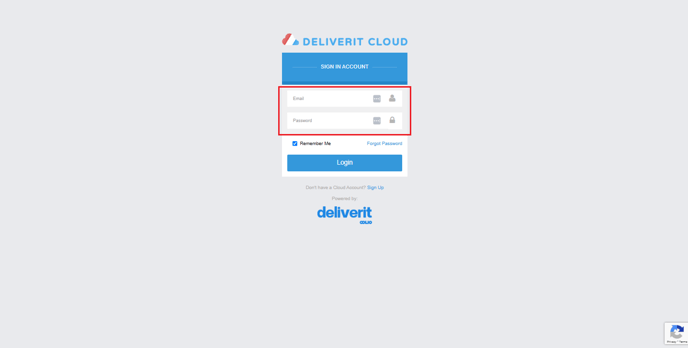
This process can only be done in Deliverit Cloud, not in Deliverit Studio.
Studio does not support this reporting feature at the current time.
Select Your Store
- From the dashboard, click on Online Ordering.

Access the Report
- From the left-hand menu, click on Reports.
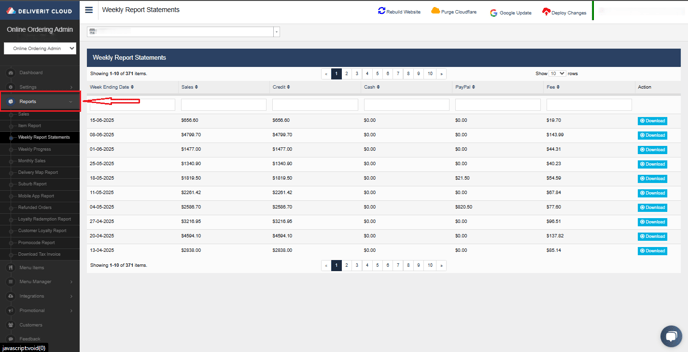
- Then select Weekly Progress Report.

Explore the Weekly Progress Report
Once the report is open, you’ll see a range of insights to help assess store performance:
-
Daily Averages – View average sales figures per day across the selected period.
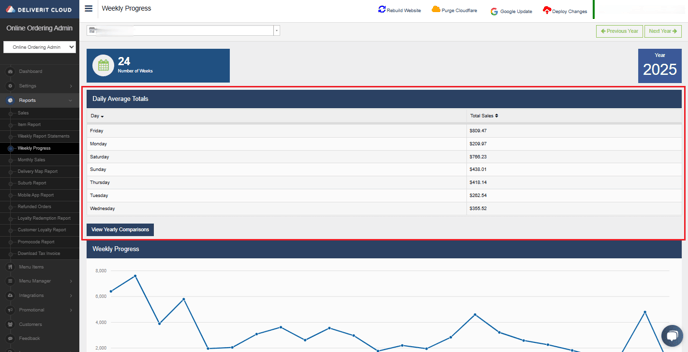
-
Toggle Between Years – Use the arrows or year dropdown to switch between different trading years.
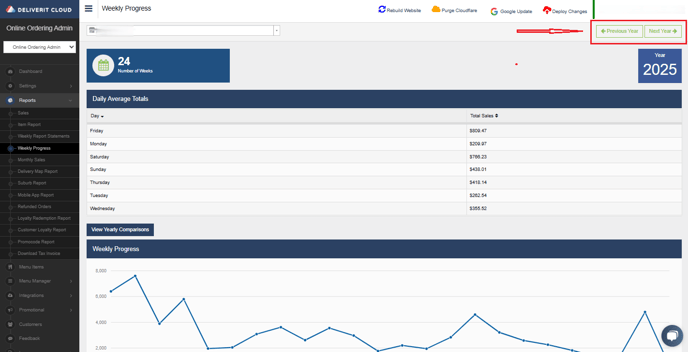
-
Weekly Progress – Monitor sales trends week by week throughout the year.
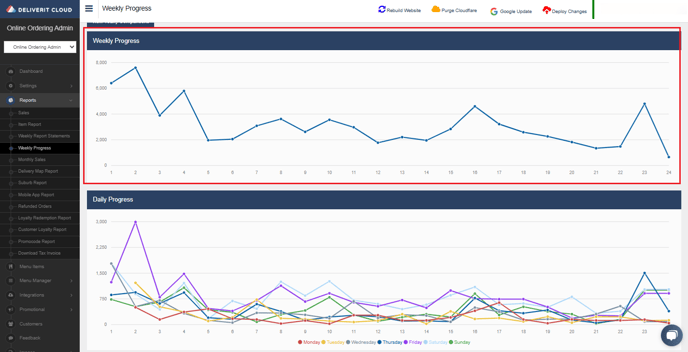
-
Daily Progress – Analyze day-specific performance patterns.
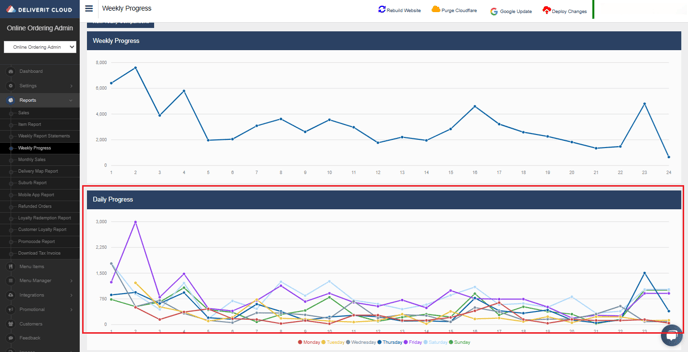
-
Year-to-Date Summary – See a snapshot of your store's performance from Week 1 to the current week.
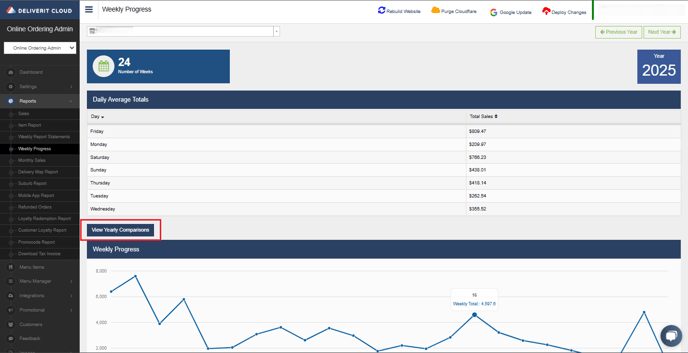
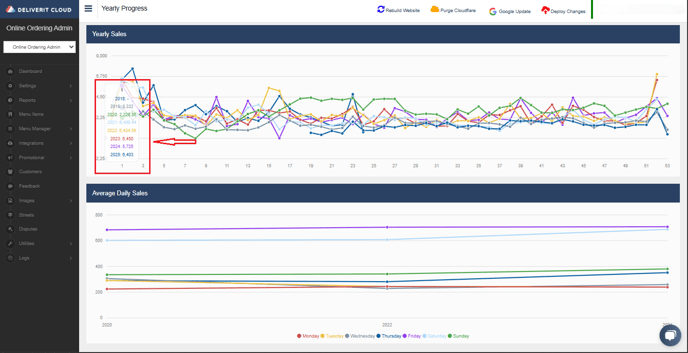
- This report is ideal for long-term planning and performance analysis.
- Use it to guide decisions around rosters, promotions, and budgeting.
By following these steps, you will be able to utilise the Weekly Progress Report on Deliverit Cloud efficiently. If you require further assistance, please contact our application support team.